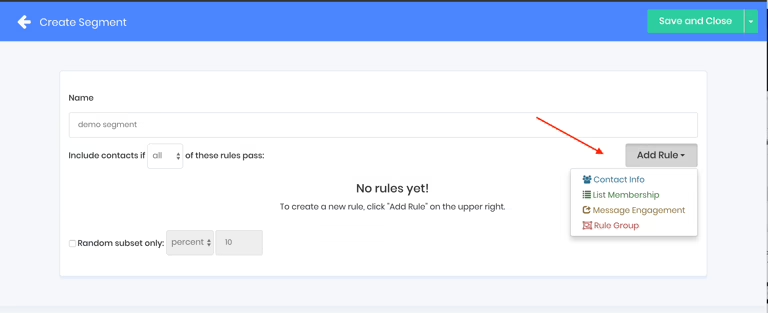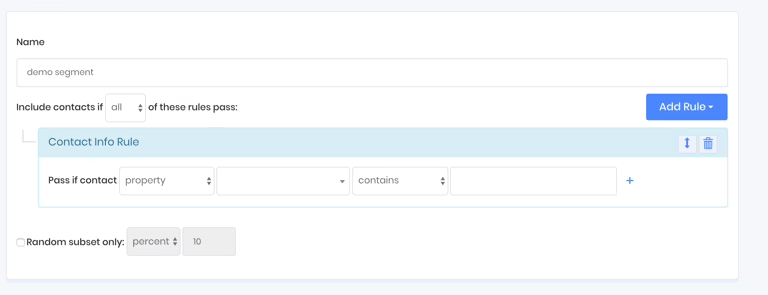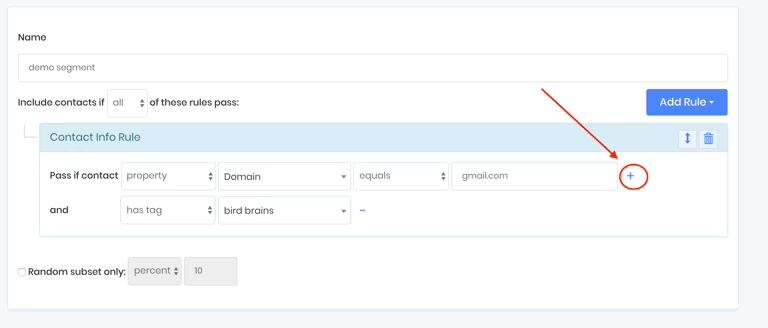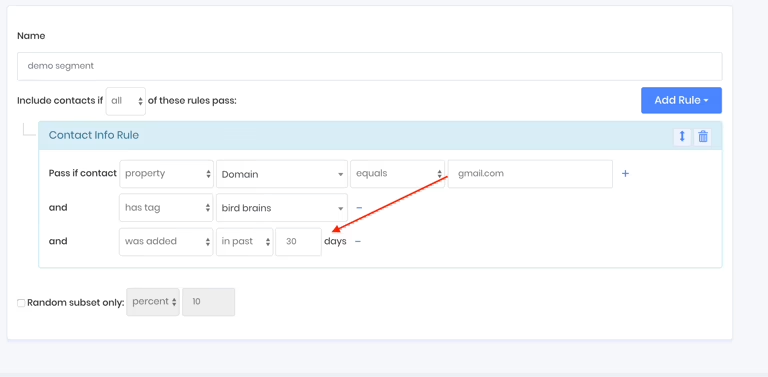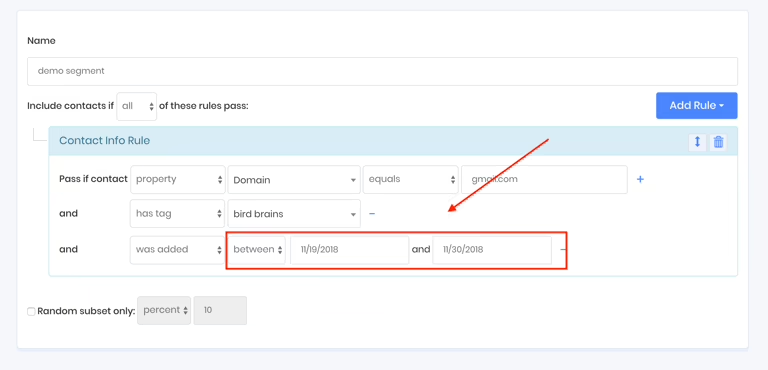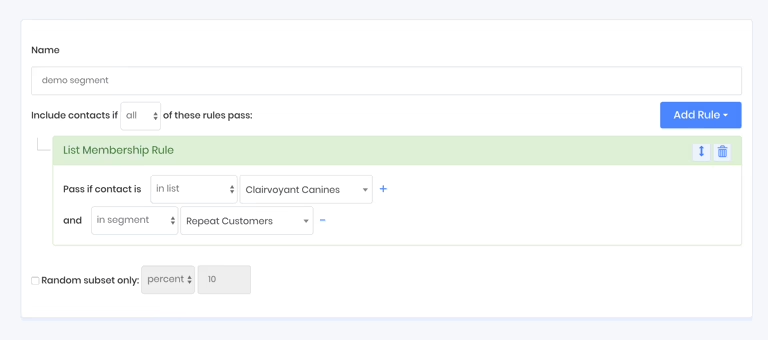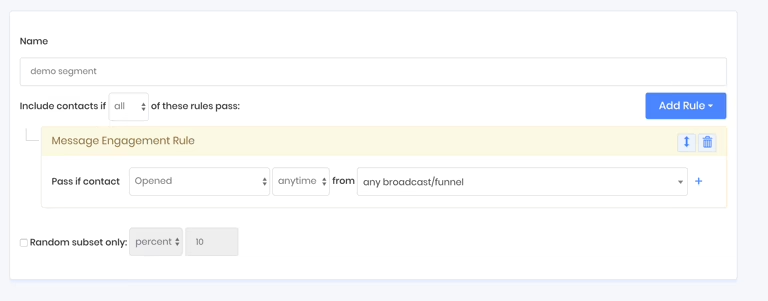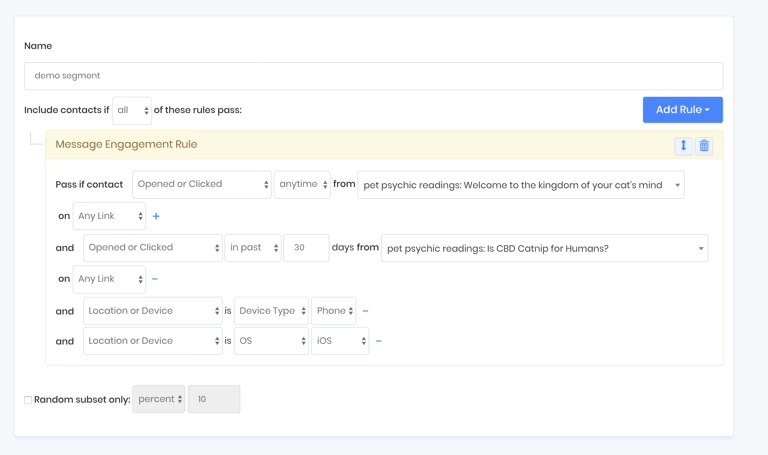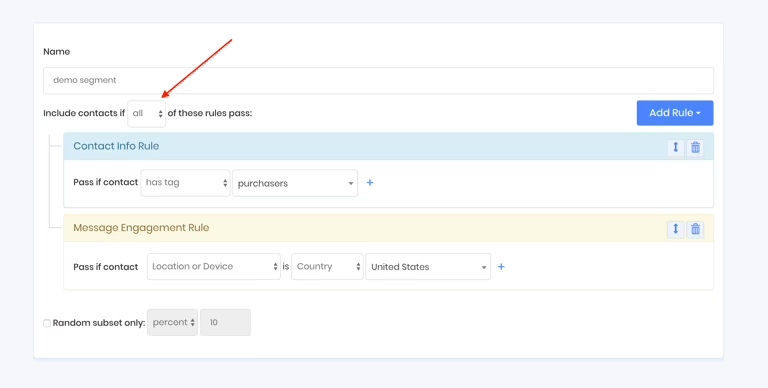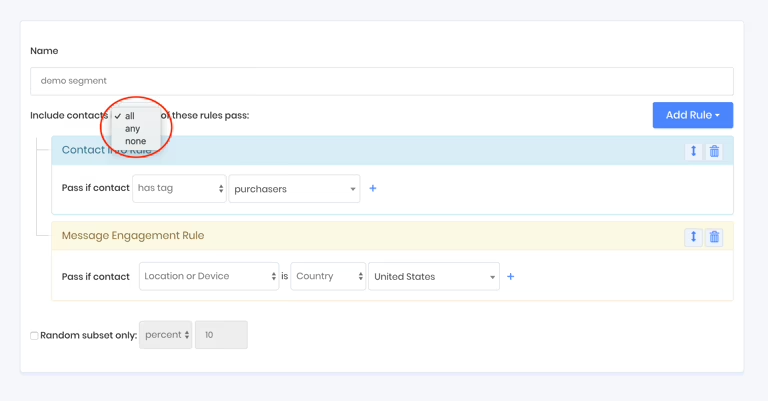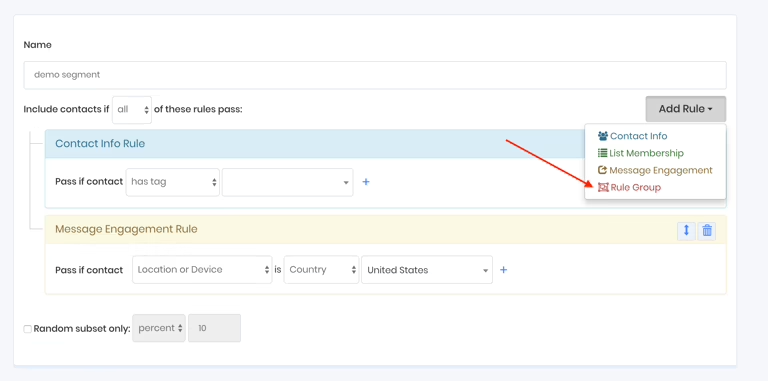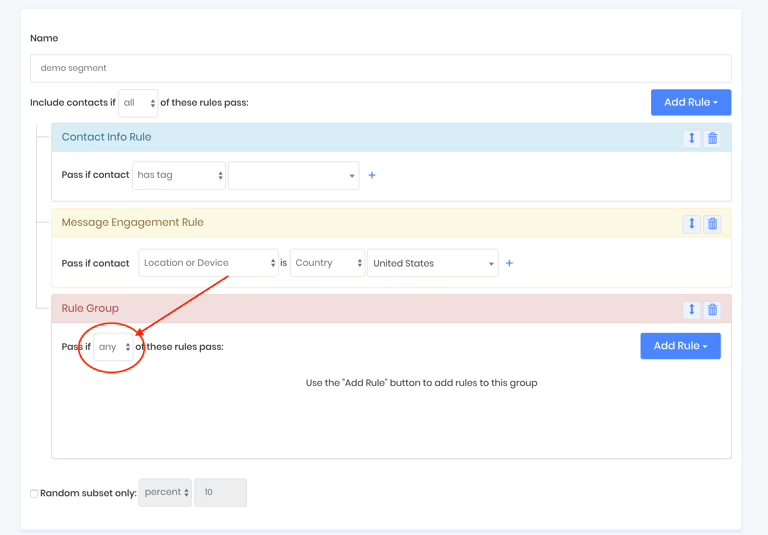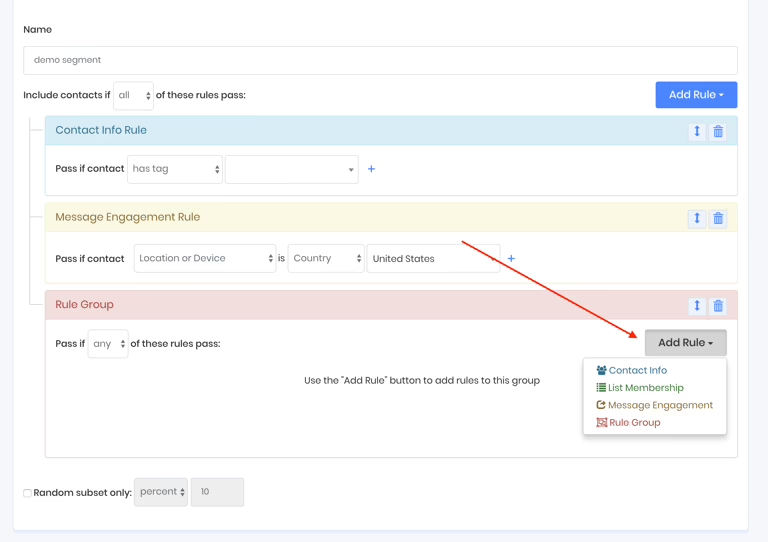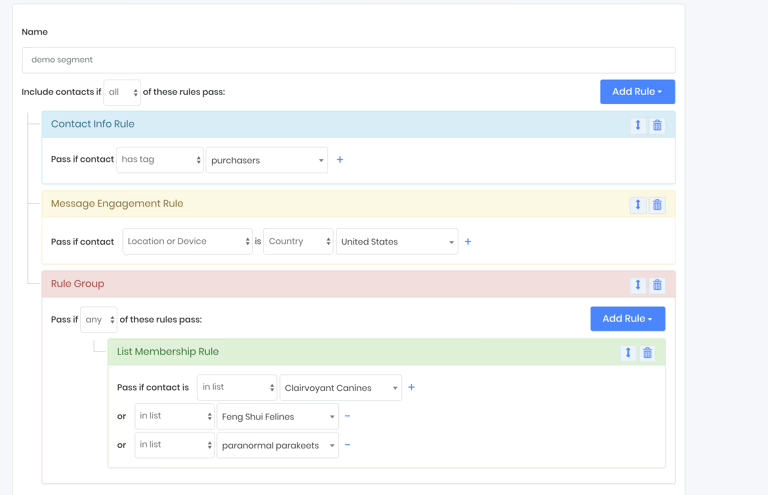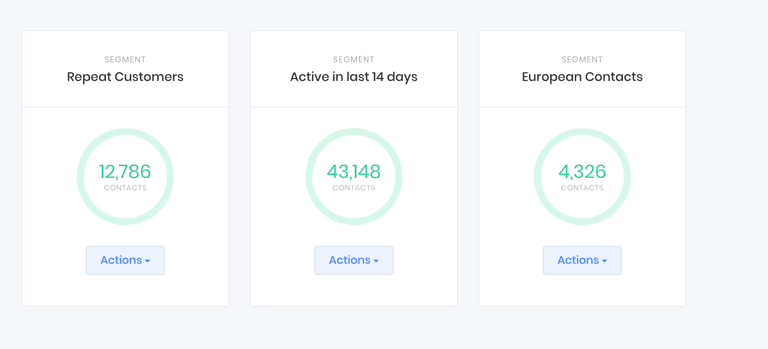Segments are dynamic, meaning they update in real-time as your data evolves.
Click the Add Rule button to include a Search Rule in your segment.
Contact Info Rules
Use these rules to search based on the following criteria:
- Contact list properties such as:
- Name
- Zip Code
- Domain Name
- Gender
- Tags
- Creation Date
- Any other custom properties stored in your contact list data
Click the + sign to add more criteria, such as searching for contacts added in the last X days or within a specific date range.
List Membership Rules
These rules identify or exclude contacts based on their list and segment memberships.
Message Engagement Rules
Utilize these rules to search based on various criteria, including:
- Contacts who opened or clicked on links in specific messages.
- Contacts who interacted with links in any messages.
- Contacts who did not engage with specific messages or any messages.
- Engagement within the last X days or a specific date range.
- Delivery status of messages (successfully or unsuccessfully delivered).
- The location (country, state, zip code) from which contacts opened or clicked links.
- Device type, operating system, and browser used for engagement.
Search Rules Logic
You can choose how the search rules should pass or fail using the following options:
All: Every rule must be true. If any rule is false, no contacts will match.
Any: If any rule is true, matches are returned while ignoring non-matches.
None: Excludes contacts that meet certain criteria.
Using Rule Groups for Complex Conditions
Rule groups enable you to create a secondary set of Search Rules with distinct pass/fail criteria, greatly expanding your segmentation options.
For instance, you can search for contacts tagged as purchasers who have opened their emails from America, provided they are in at least one of three specified contact lists.
Finally, click the Save button in the upper right to save your segment and view the number of matching contacts.
Keep in mind that if "All" is selected as the passing condition, the count may display as 0.
Your contact count updates dynamically as your data changes, reflecting real-time segmentation.