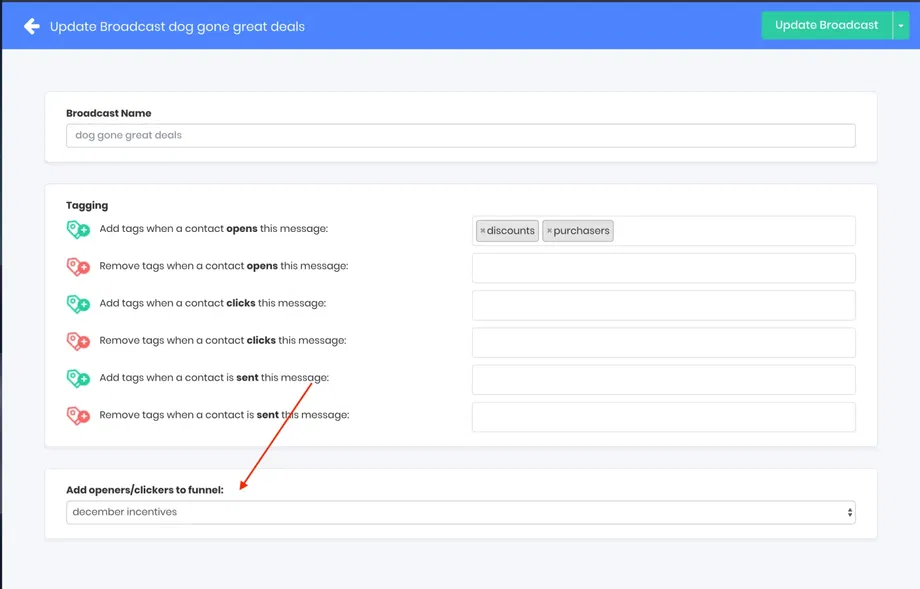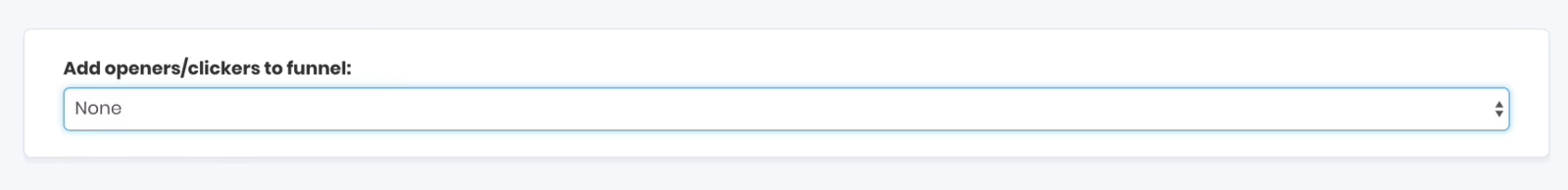Method One:
Click the Actions button on the broadcast and select "Update." This works for both completed and active broadcasts.
The example here is from a completed broadcast.
In the dropdown menu, select "None" to disable the funnel trigger.
Method Two:
Click the Actions button on the funnel being triggered by the broadcast and choose "Deactivate."
Either method will effectively stop the funnel trigger—there's no need to perform both.