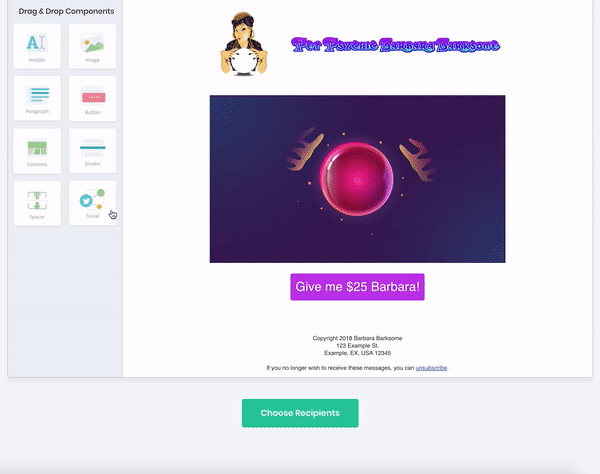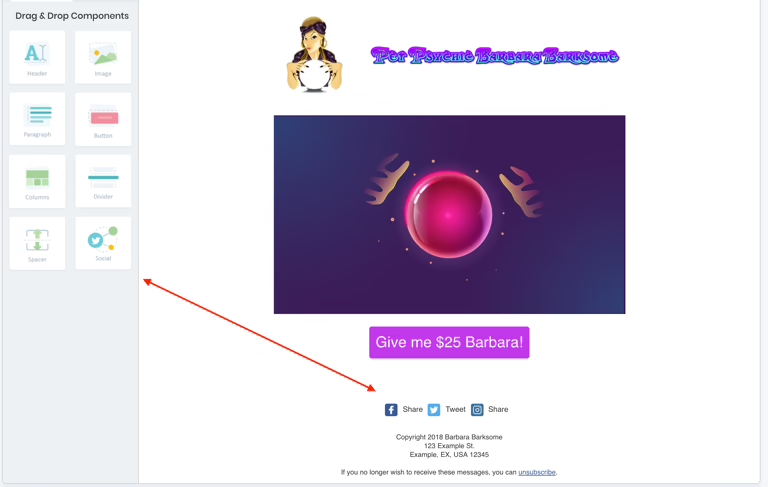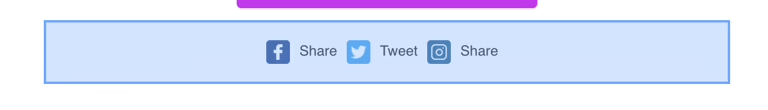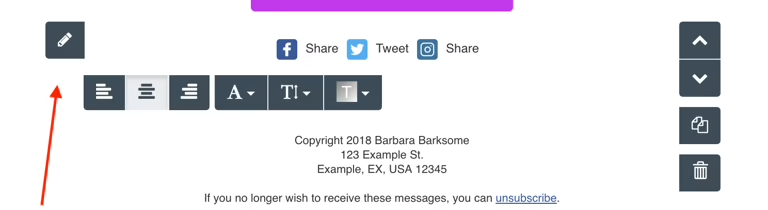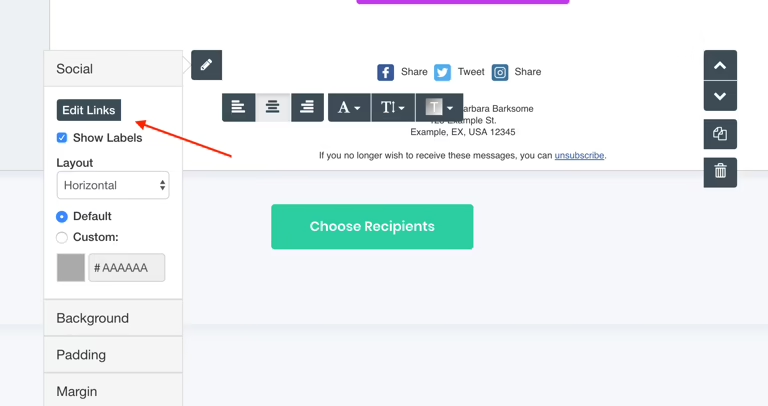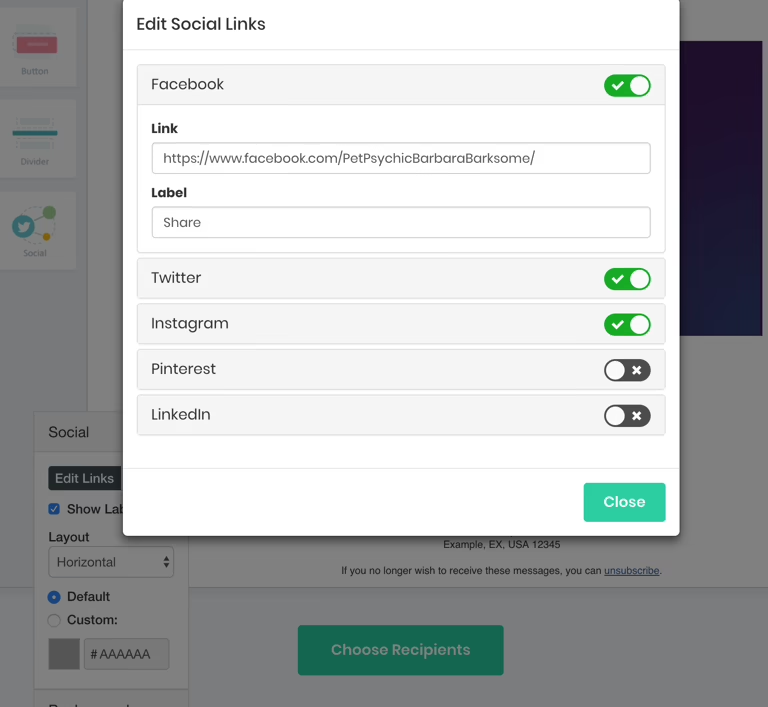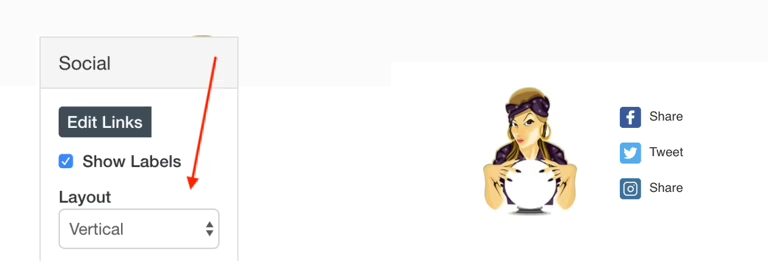The social media component lets you store and manage your social media links for easy drag-and-drop placement onto your template.
To configure your social media links: Drag the social component onto your message. Click on the section to open the toolbar.
Click the section edit pencil, then select the "Edit Links" button.
Enter your social media links in the designated fields.
To stack your links in a column, change the layout to vertical.