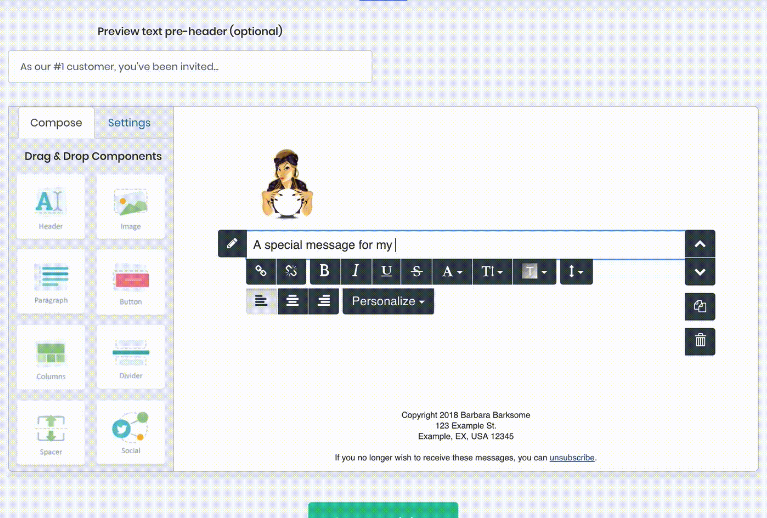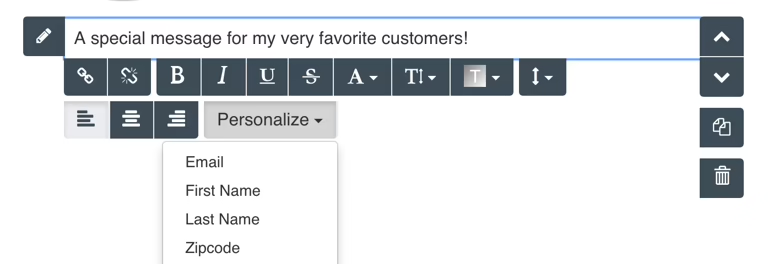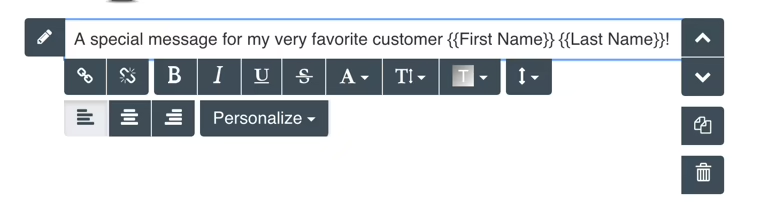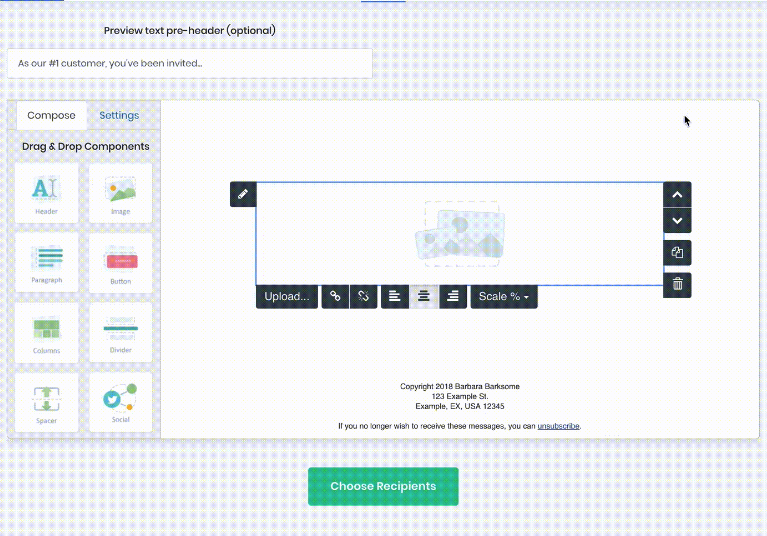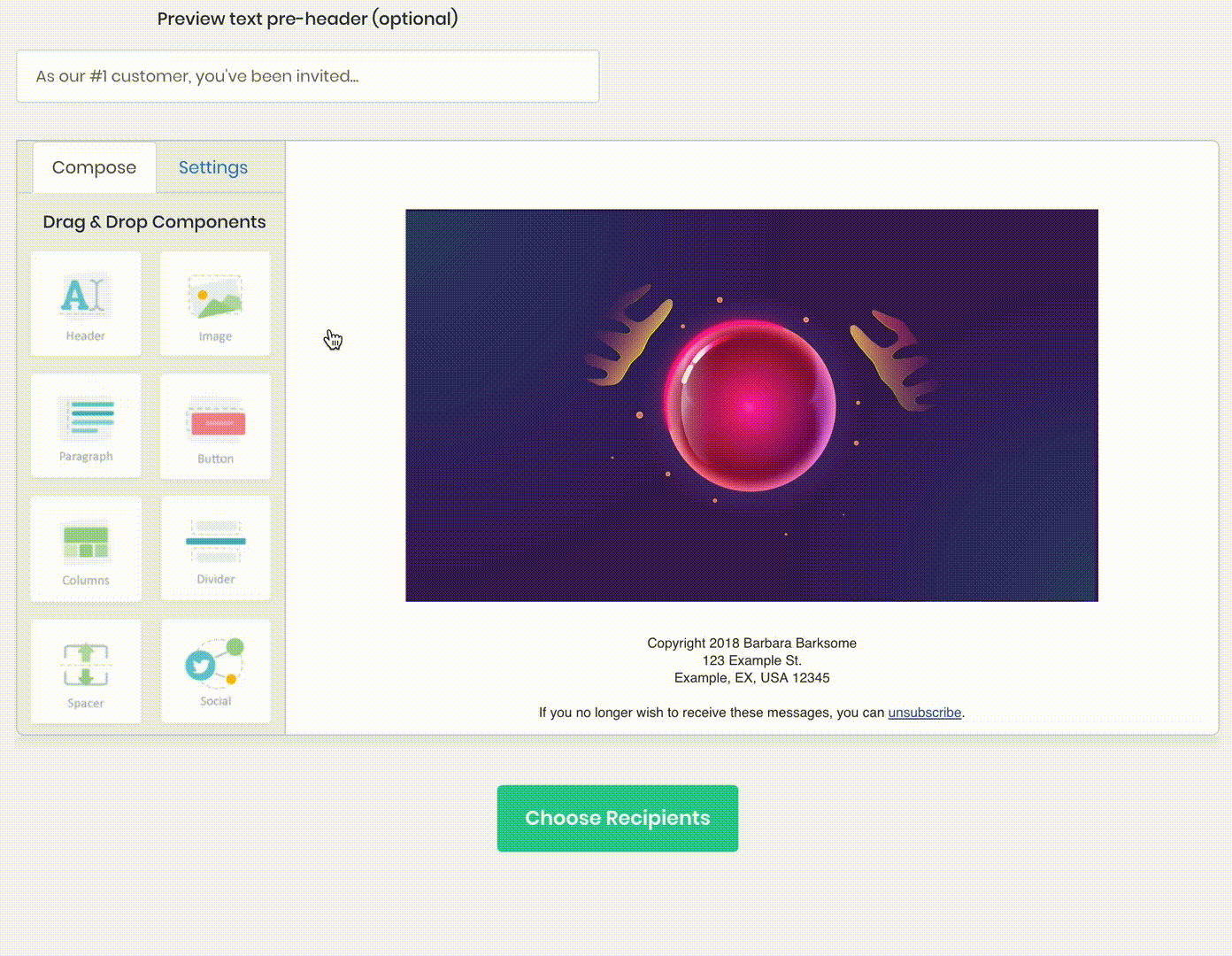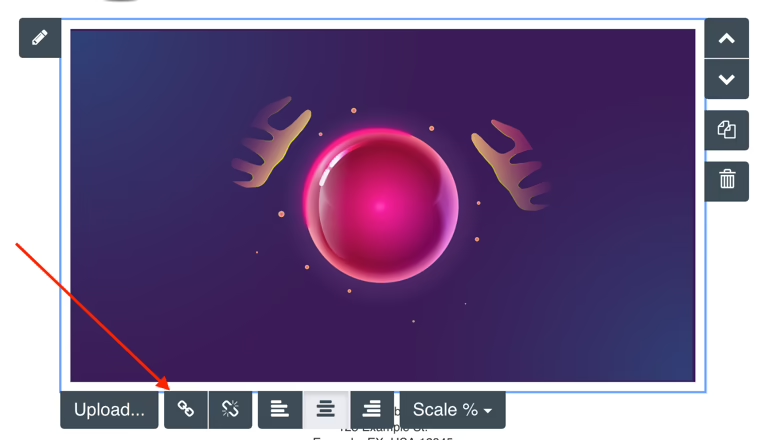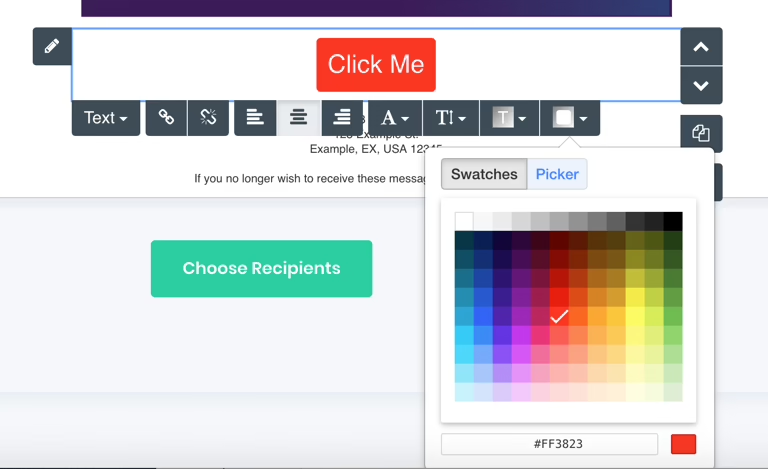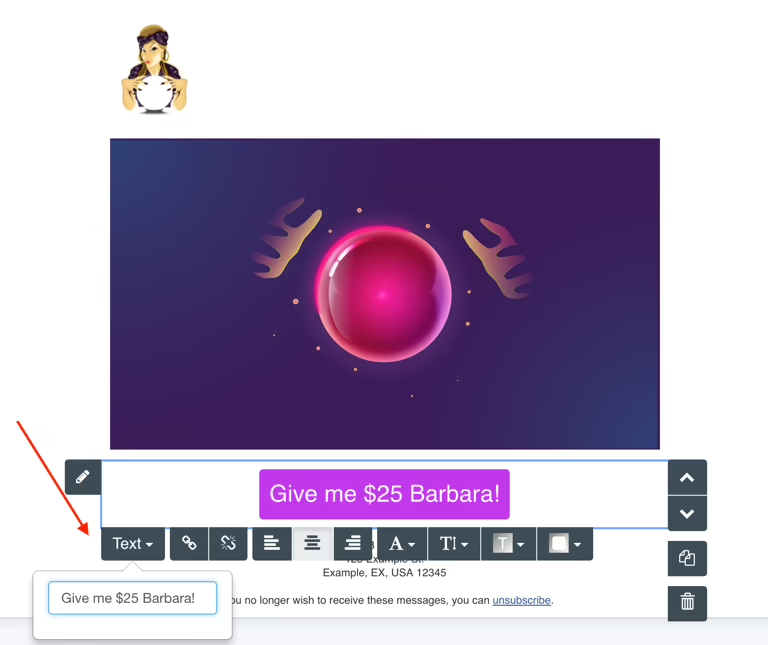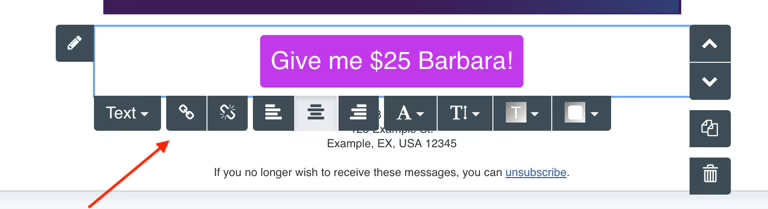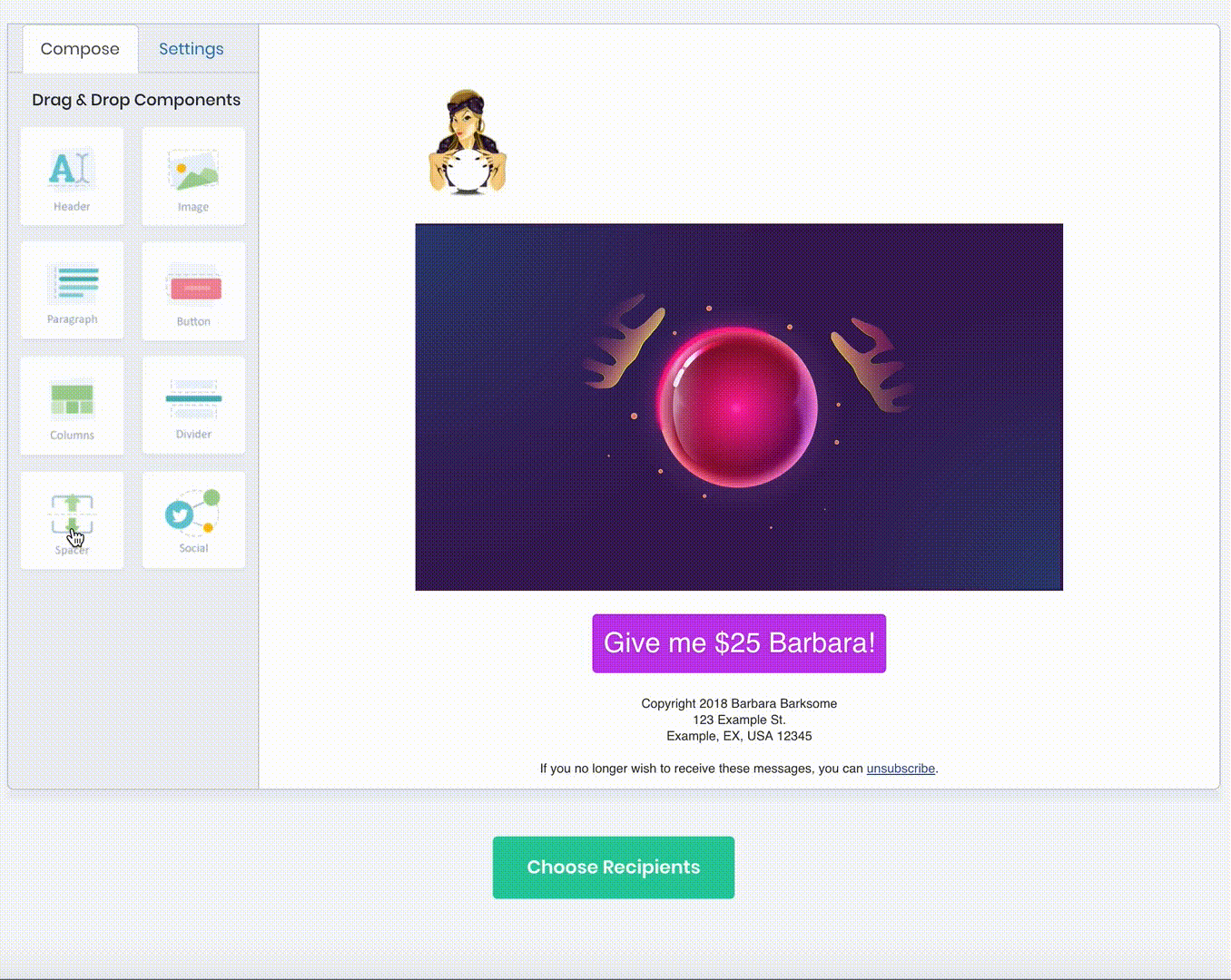Basic Email Building Instructions
To add content to your email, simply drag and drop a component from the left sidebar onto your canvas, then click the component element, and a toolbar will appear.
- Adding Content
- Drag components from left sidebar to canvas
- Click component to reveal toolbar
- Use Paragraph component for text blocks
- Personalize text for individual contacts
- Working with Images
- Drag image component to canvas
- Select placeholder and click upload icon
- Choose image from your computer Adjust image size using scale icon
- Adjust image size using scale icon
- Add hyperlinks via link icon
- Creating Buttons
- Add button component to canvas
- Select background color to match theme
- Click text icon to edit button text
- Use action-specific wording (avoid generic "Click Here")
- Add URL using link icon
- Layout Adjustments
- Use spacer components to manage gaps
- Control spacing between elements
- Ensure proper visual separation