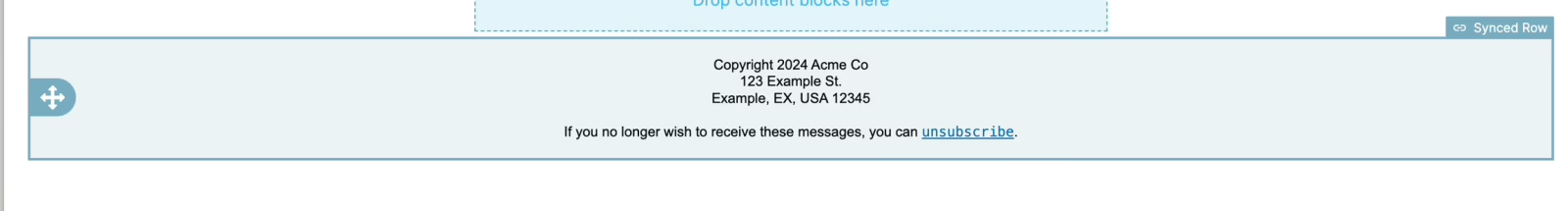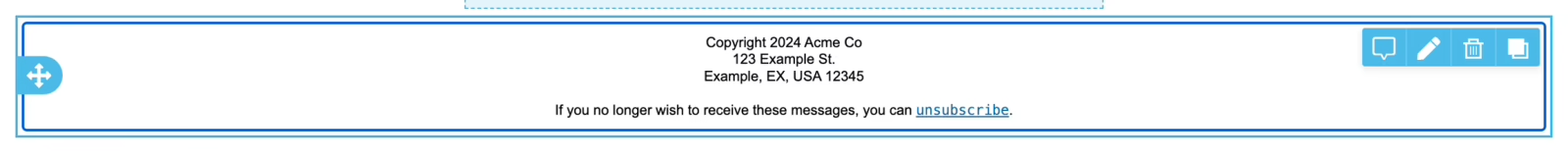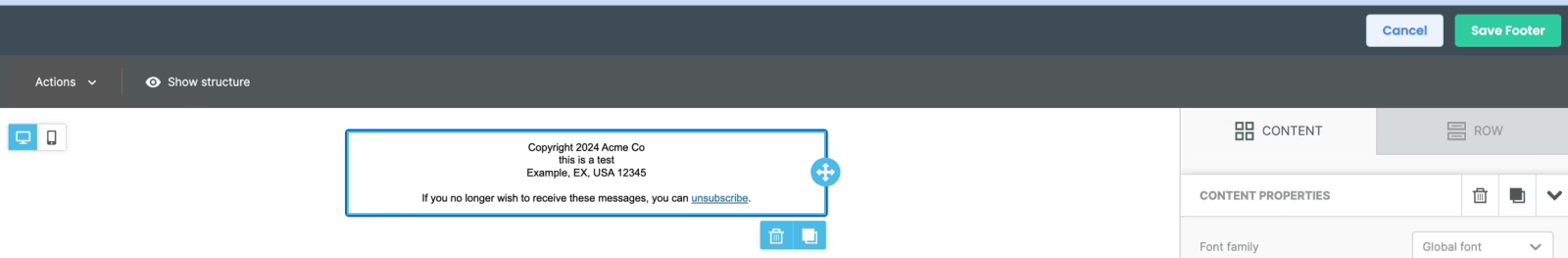How to Edit the Sticky Footer:
- Move your cursor outside the footer box until the synced row appears
- Select the row, then click the edit pencil icon in the top right corner
- Make your desired changes to the footer text
- Click "Save Footer" in the top right to apply changes