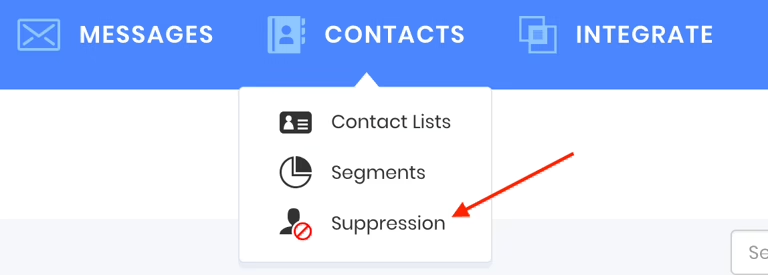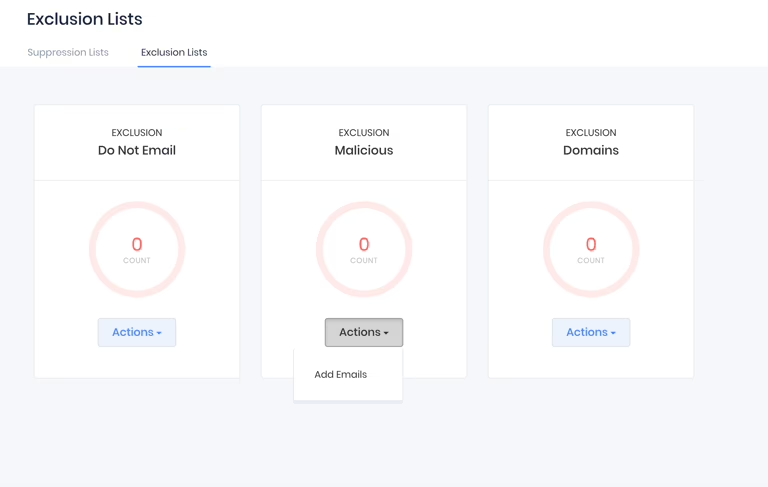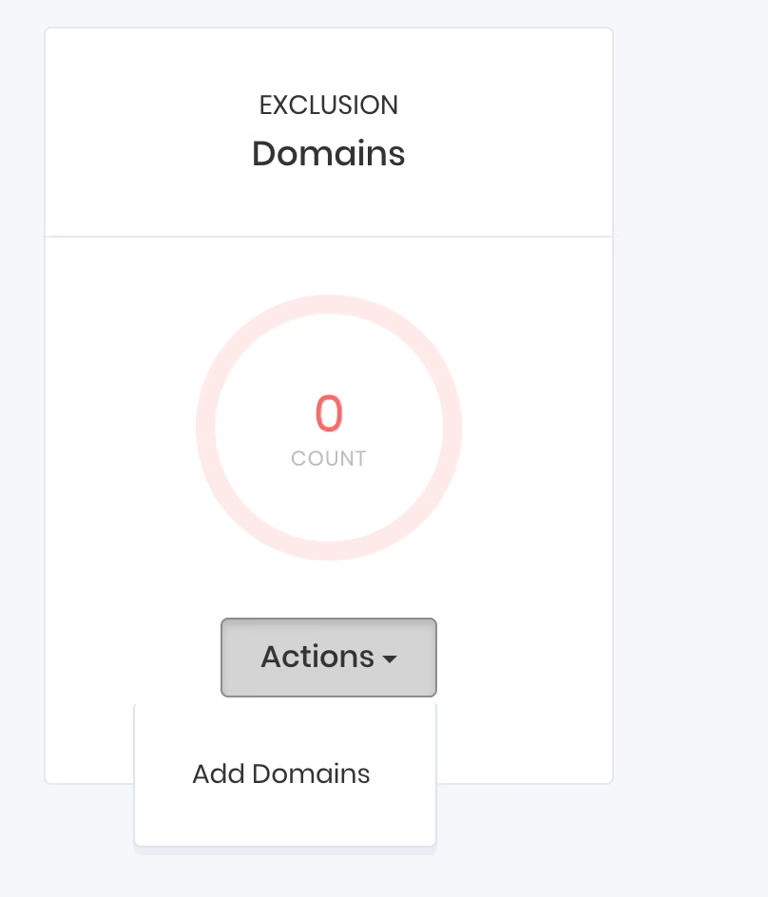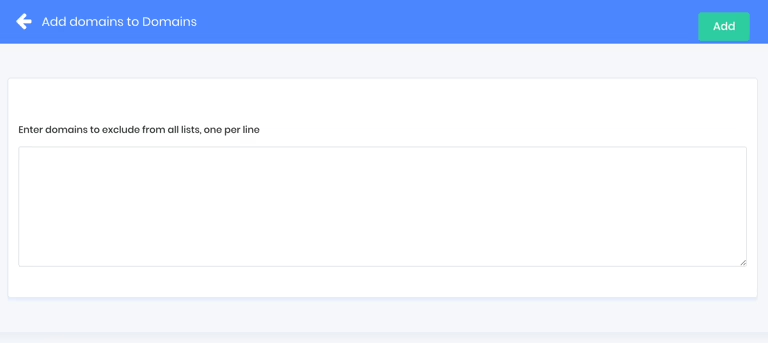Contacts on an exclusion list are permanently suppressed across all your lists.
You can find exclusion lists in the tab under Contacts → Suppression via the site navigation.
Exclusion lists cannot be created or deleted; they are predefined.
Use the Actions button on an exclusion list to permanently ban contacts from your account.
Block Hostile Domains: Ban every contact from an entire domain using the Domains Exclusion Action.
This feature is perfect for blocking competitors, spies, bots, malware, malicious signups, common typo domains, and more.