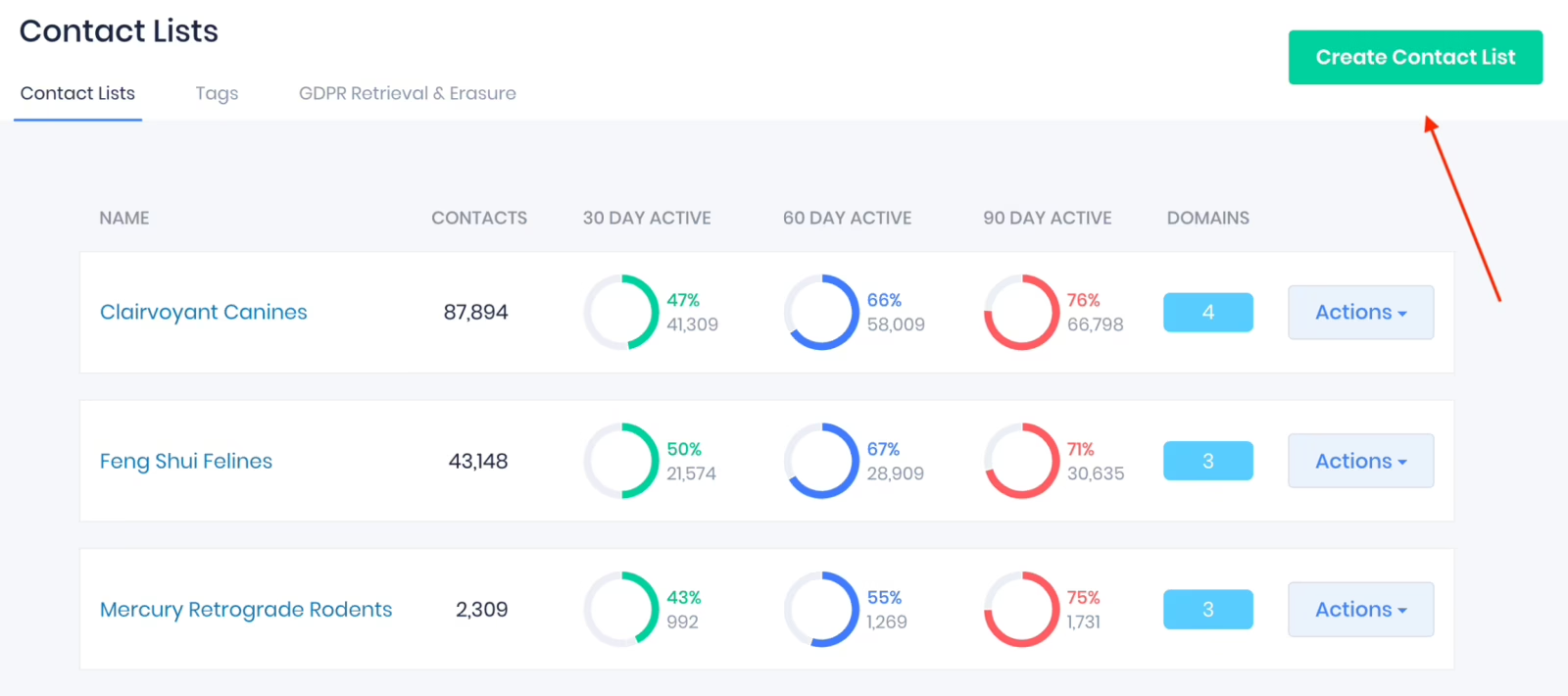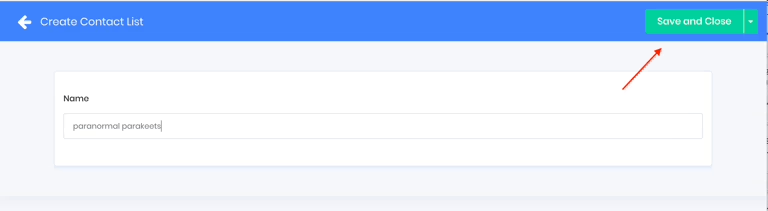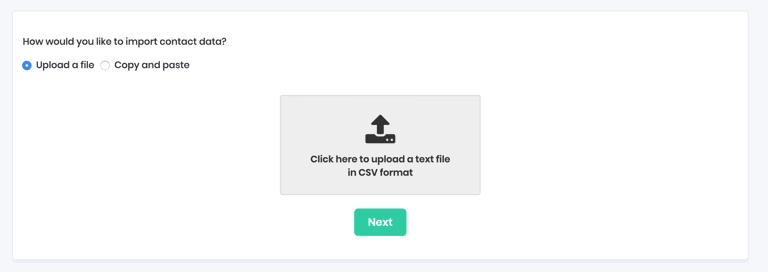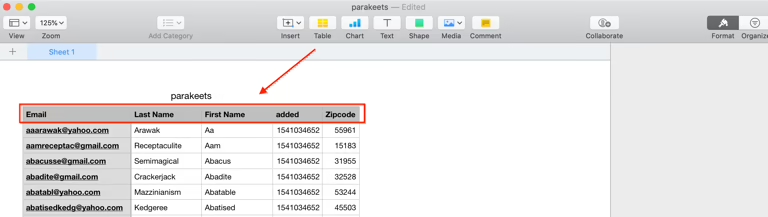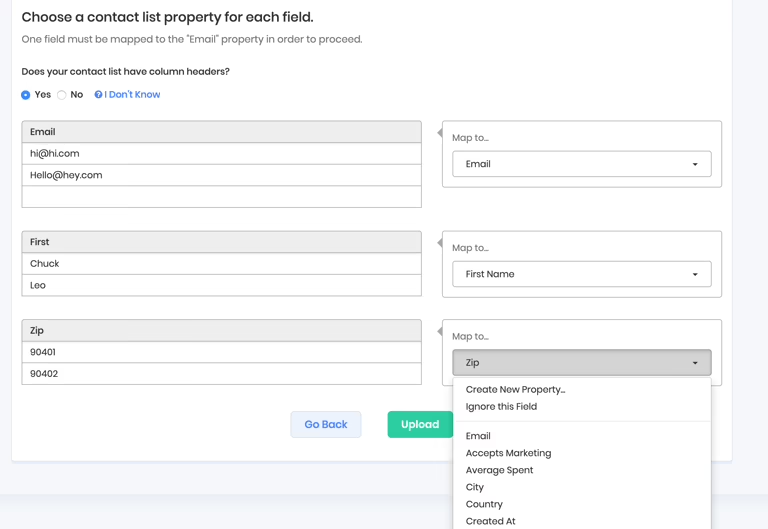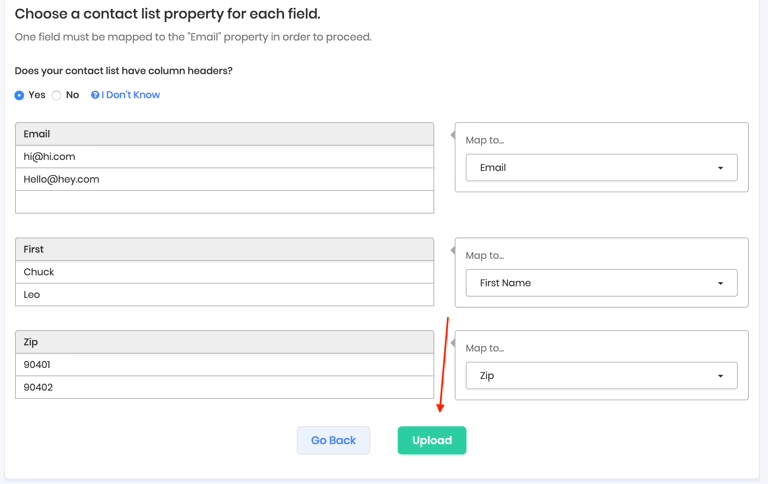Our contact list system features a flexible data architecture that accommodates various data types without requiring special formatting. It accepts alphanumeric characters, dates, times, currency, decimals, dashes, and other symbols.
Naming Your Contact List
-
- Assign a name to your contact list; this will remain private. Click "Save and Close."
Uploading Your Contact List
-
- Upload in CSV format by dragging and dropping the file onto the upload widget or clicking to browse and select it from your file manager.
Column Headers
-
-
If the first row of your CSV file contains headers, mark "Does your contact list have column headers?" as yes.
-
Assigning Property Names
-
-
Map each column in your contact list to a property name for personalization in subject lines, email templates, segments, and searches. Suggestions for property names will auto-detect, but you can choose different labels from the dropdown or create new ones.
-
Completion
-
- After clicking "Upload," your list will be imported, and you'll be automatically redirected to the Contact Lists page.